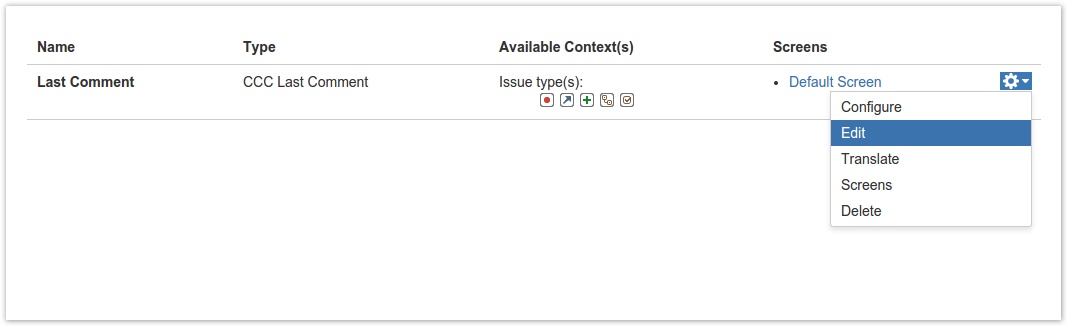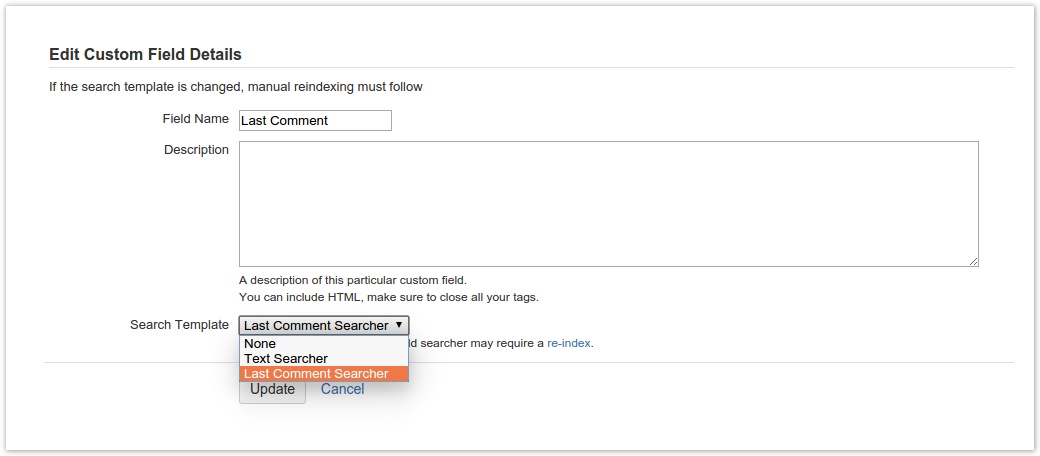Targeted Searching
Activating Targeted Searching
- Create a custom field of type CCC Last Comment(if it doesn't already exist) or Edit your Last Comment custom field.
- Edit the searcher for the custom field; choose Last Comment Searcher. (Edit the custom field searcher if there's already a Last Comment Custom Field Type)
- Re-Index JIRA
- Once indexing completes you are ready to use the new advanced JQL functions to do targeted Last Comment searching.
Examples of Searching
With the exception of the basic comment content search, the following examples are limited to Jira's advanced search and have no basic search equivalent.
Basic Comment Content Searching
"<last comment field name>"~athlete
| Where: | <last comment field name> is the name of the Last Comment Custom Field |
| Returns: | only issues whose last comment contained the word 'athlete' |
Supported JQL Operators
| = | != | ~ | !~ | > | >= | < | <= | IS | IS NOT | IN | NOT IN | WAS | WAS IN | WAS NOT | WAS NOT IN | CHANGED |
|---|---|---|---|---|---|---|---|---|---|---|---|---|---|---|---|---|
|
Last Commented Author (user) Search
lastCommentAuthor( username )
| Supported Fields: | |
| Where: | username - this can be the email, the username, or the first and last name of a user |
| Returns: | only issues whose last comment was made by a user |
Supported Operators
| = | != | ~ | !~ | > | >= | < | <= | IS | IS NOT | IN | NOT IN | WAS | WAS IN | WAS NOT | WAS NOT IN | CHANGED |
|---|---|---|---|---|---|---|---|---|---|---|---|---|---|---|---|---|
|
Examples
Find issues whose last comment was made by user jsmith. The following examples are equivalent searches since id, key, and issue are aliases of issuekey.
issuekey in lastCommentAuthor("jsmith")OR
id in lastCommentAuthor("jsmith")OR
key in lastCommentAuthor("jsmith")OR
issue in lastCommentAuthor("jsmith")Find issues whose last comment was made by users who have "john" or "smith" in their display name. This search is not an exact string search. In this example, both "john" and "smith" are separate search terms. Please see next example for a more accurate search for "John Smith".
issuekey in lastCommentAuthor("john smith")Find issues whose last comment was made by users who have "john" and "smith" in their display name.(i.e. someone named John Smith). The following examples are equivalent. Notice how the search string is encompassed by escaped quotation marks in the first example to indicate it is a single search term.
issuekey in lastCommentAuthor("\"john smith\"")OR
issuekey in lastCommentAuthor("john") and issuekey in lastCommentAuthor("smith")Find issues whose last comment was made by users whose username or display name start with "john". In this example, the * character acts as a wild card.
issuekey in lastCommentAuthor("john*")
Last Commented Group Search
lastCommentGroup( groupName )
| Supported Fields: | |
| Where: | groupName - the name of a JIRA security group |
| Returns: | only issues whose last comment was made by a user in a particular group |
Supported Operators
| = | != | ~ | !~ | > | >= | < | <= | IS | IS NOT | IN | NOT IN | WAS | WAS IN | WAS NOT | WAS NOT IN | CHANGED |
|---|---|---|---|---|---|---|---|---|---|---|---|---|---|---|---|---|
|
Examples
Find issues whose last comment was by users in the "customer" group. The following examples are equivalent to each other.
issuekey in lastCommentGroup("customer")OR
issue in lastCommentGroup("customer")OR
id in lastCommentGroup("customer")OR
key in in lastCommentGroup("customer")
Last Commented Role Search
lastCommentRole( projectRole )
| Supported Fields: | |
| Where: | projectRole - The name of a project role. |
| Returns: | only issues whose last comment was made by a user in a particular role |
Supported Operators
| = | != | ~ | !~ | > | >= | < | <= | IS | IS NOT | IN | NOT IN | WAS | WAS IN | WAS NOT | WAS NOT IN | CHANGED |
|---|---|---|---|---|---|---|---|---|---|---|---|---|---|---|---|---|
|
Examples
Finds issues whose last comment was by users in the "developers" role for a project. The following examples are equivalent to each other.
issuekey in lastCommentRole("developers")OR
issue in lastCommentRole("developers")OR
id in lastCommentRole("developers")OR
key in lastCommentRole("developers")
Last Commented Created Date Range Search
lastCommentCreateDate( fromDate[, toDate] )
| Supported Fields: | |
| Where: | fromDate - the date to start searching from. toDate(optional) - the date to stop searching. If this parameter is skipped, the current date will be used. This function accepts the following date formats to hard-code the range:
This function also accepts a date relative to the current date.
Any of the date search functions can be used one-time in JIRA Advanced Search but can be used in any filter to return Last Comment results in customized reports. |
| Returns: | Returns issues whose last commented create date falls between two dates (inclusive). |
Supported Operators
| = | != | ~ | !~ | > | >= | < | <= | IS | IS NOT | IN | NOT IN | WAS | WAS IN | WAS NOT | WAS NOT IN | CHANGED |
|---|---|---|---|---|---|---|---|---|---|---|---|---|---|---|---|---|
|
Examples
Find issues whose last comment was created thus far in 2014. The following two date format examples are equivalent to each other.
issuekey in lastCommentCreateDate("2014-01-01")OR
issuekey in lastCommentCreateDate("2014/01/01")Find issues whose last comment was created a week ago to the current date.
issuekey in lastCommentCreateDate("-1w")Find issues that have been commented on since yesterday.
issuekey in lastCommentCreateDate("-1d")Find issues whose last comment was created between February 15, 2014 and July 04, 2014 inclusive.
issuekey in lastCommentCreateDate("2014-02-15","2014-07-04")Find issues whose last comment was created between the beginning of 2013 up until 2 weeks ago.
issuekey in lastCommentCreateDate("2013/01/01","-2w")
Advanced Search Queries
The following examples show how our targeted search functions can work with other JQL statements.
Examples
Find issues in a particular project whose last comment is in a project with the with a key of TEST and whose author is in the "customer" group and also in the "developers" role.
project = TEST and issuekey in lastCommentGroup("customer") and issueKey in lastCommentRole("developers")Find issues whose last comment custom field named "Final Comment" contains the words "business" and "strategies" and whose author is in either the "managers" group or the "marketing" group.
"Final Comment" ~ "business strategies" and lastCommentGroup("managers marketing")Find issues whose last comment is from an author who is in the "managers" group and the "marketing" group.
issuekey in lastCommentGroup("managers") and issuekey in lastCommentGroup("marketing")Find issues whose last comment is an author who is in the "prjmgr" group that was created anytime from two weeks ago to yesterday.
This is a relative or floating date (rather then hard-coded) which means that if used in filters in the future it will always give the results relative to the day the filter was run.
A typical last comment search is a report on all issues with comments created by project managers (prjmgr group) for the last two weeks. The last comment search string below used in a saved filter would give management a good idea on the status of all issues worked on by the project managers over the last two weeks. This is invaluable for doing quick status reports.
issuekey in lastCommentGroup("prjmgr") and issuekey in lastCommentCreateDate("-2w","-1d")