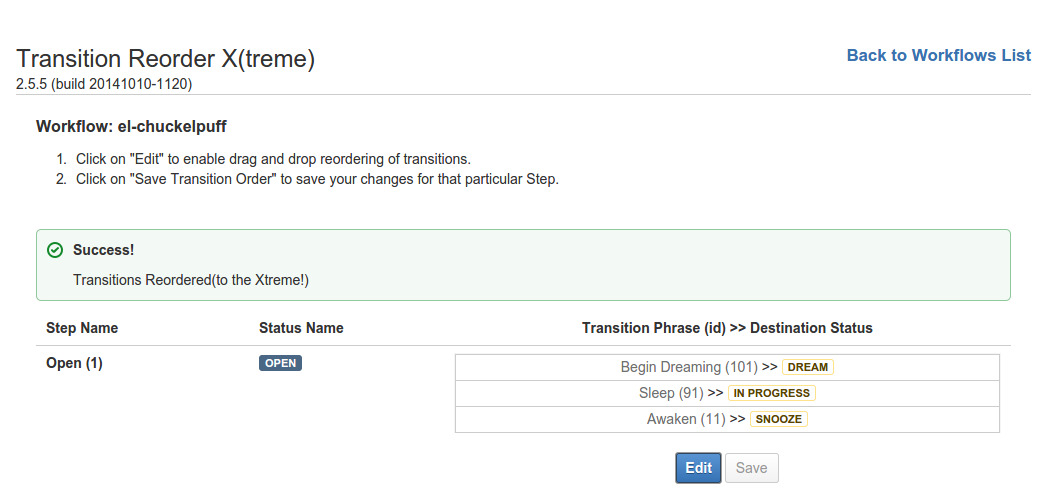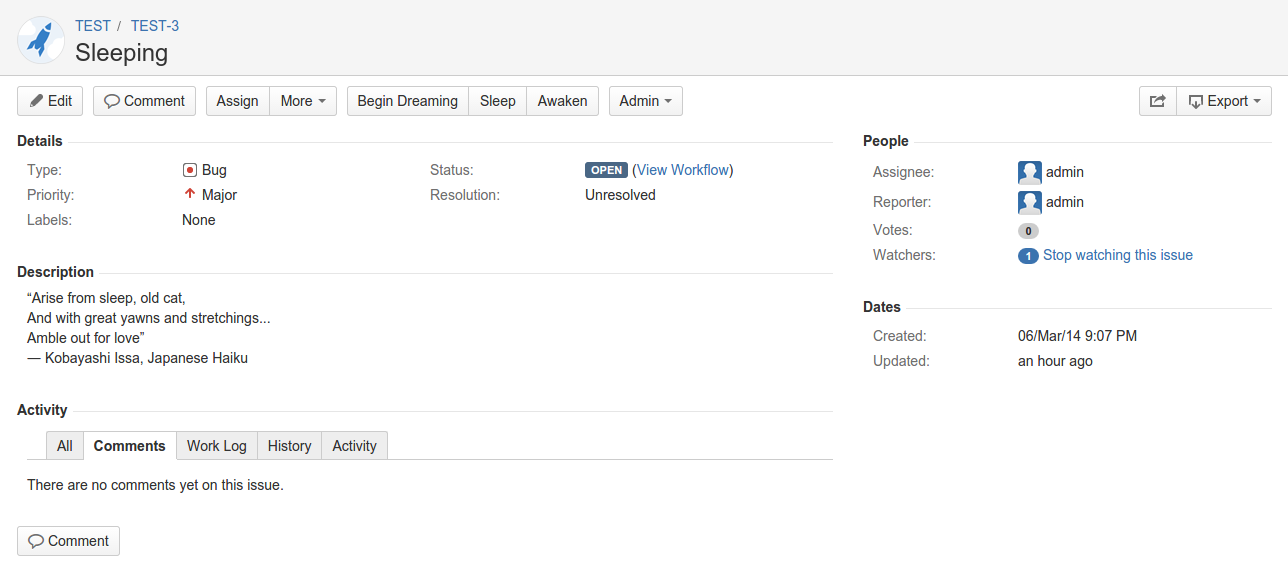...
| Info |
|---|
You can only edit one set of transitions at a time. If you want to re-order another set of transitions, you must either Save your changes or Cancel your changes before editing another set. |
Once your changes have been saved, you will see a notification message indicating a successful ordering. Other plugin-related notifications will appear in this same area.
Notice the new order of transitions after the page has refreshed.
If we go back to the issue (either by navigating or refreshing), we see the order has changed in the transition bar.