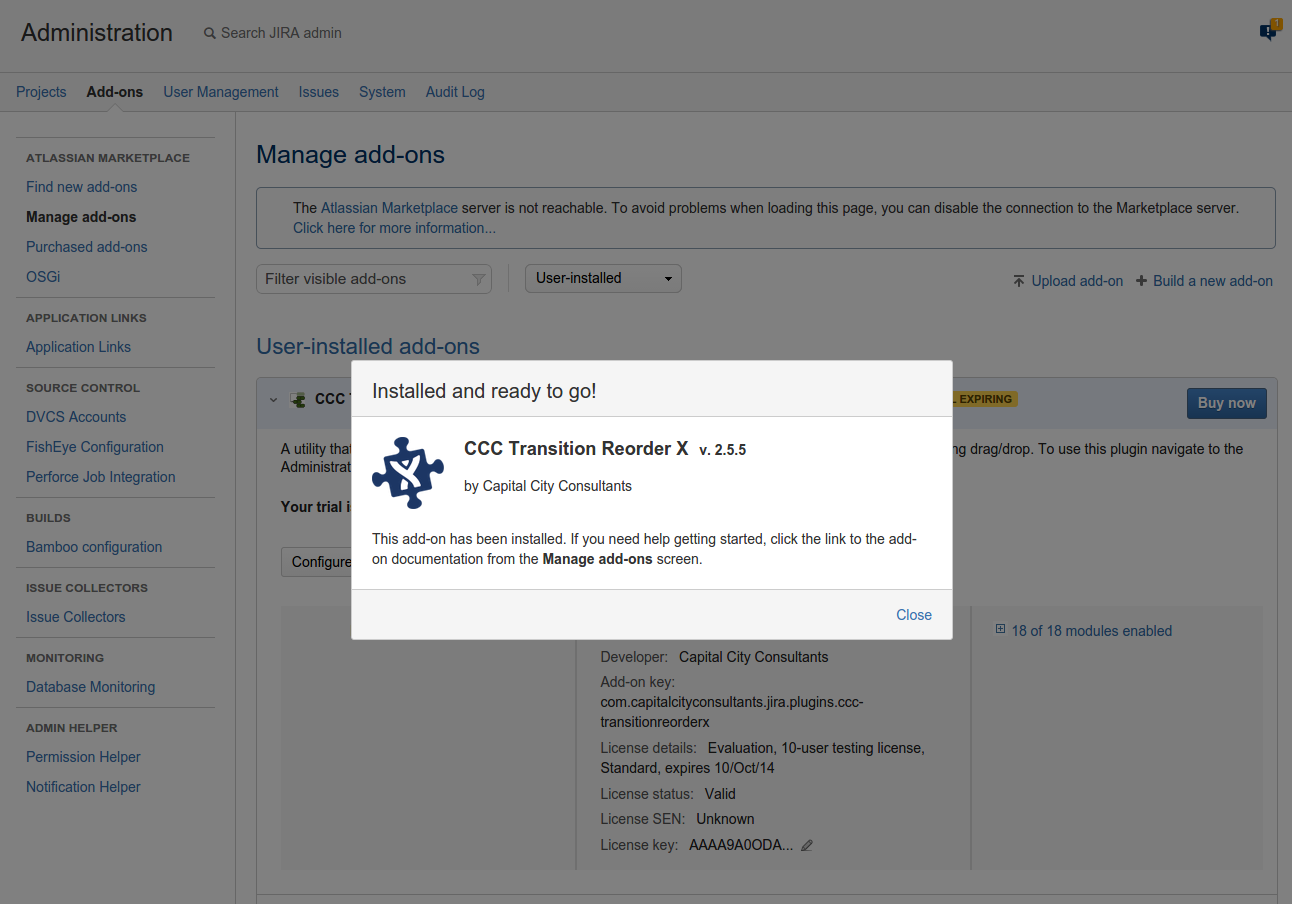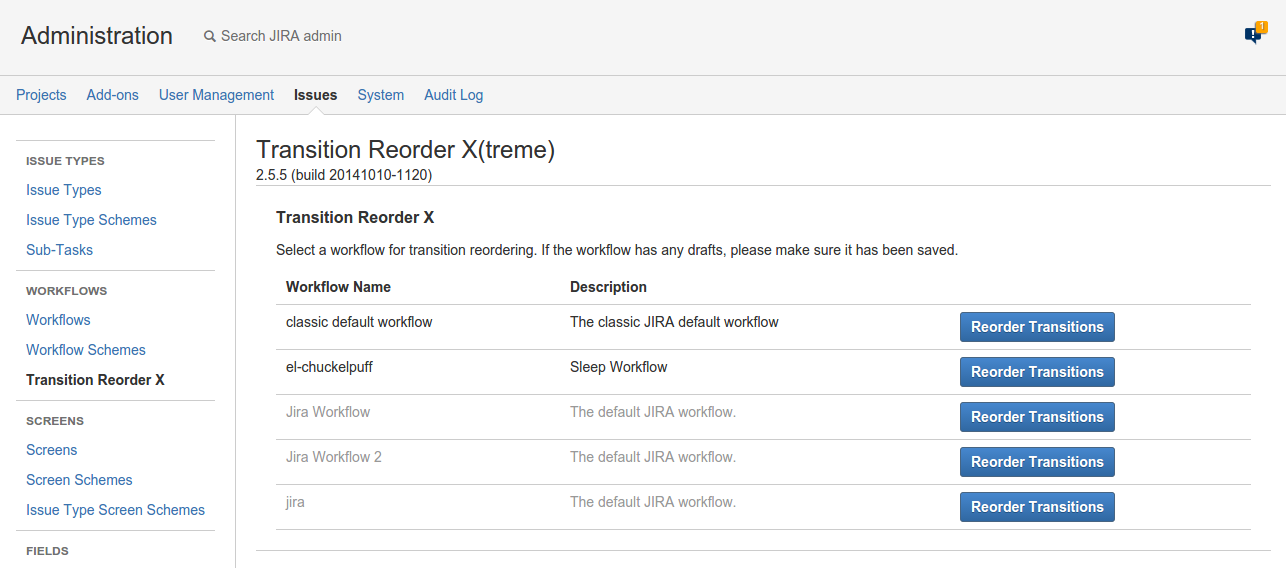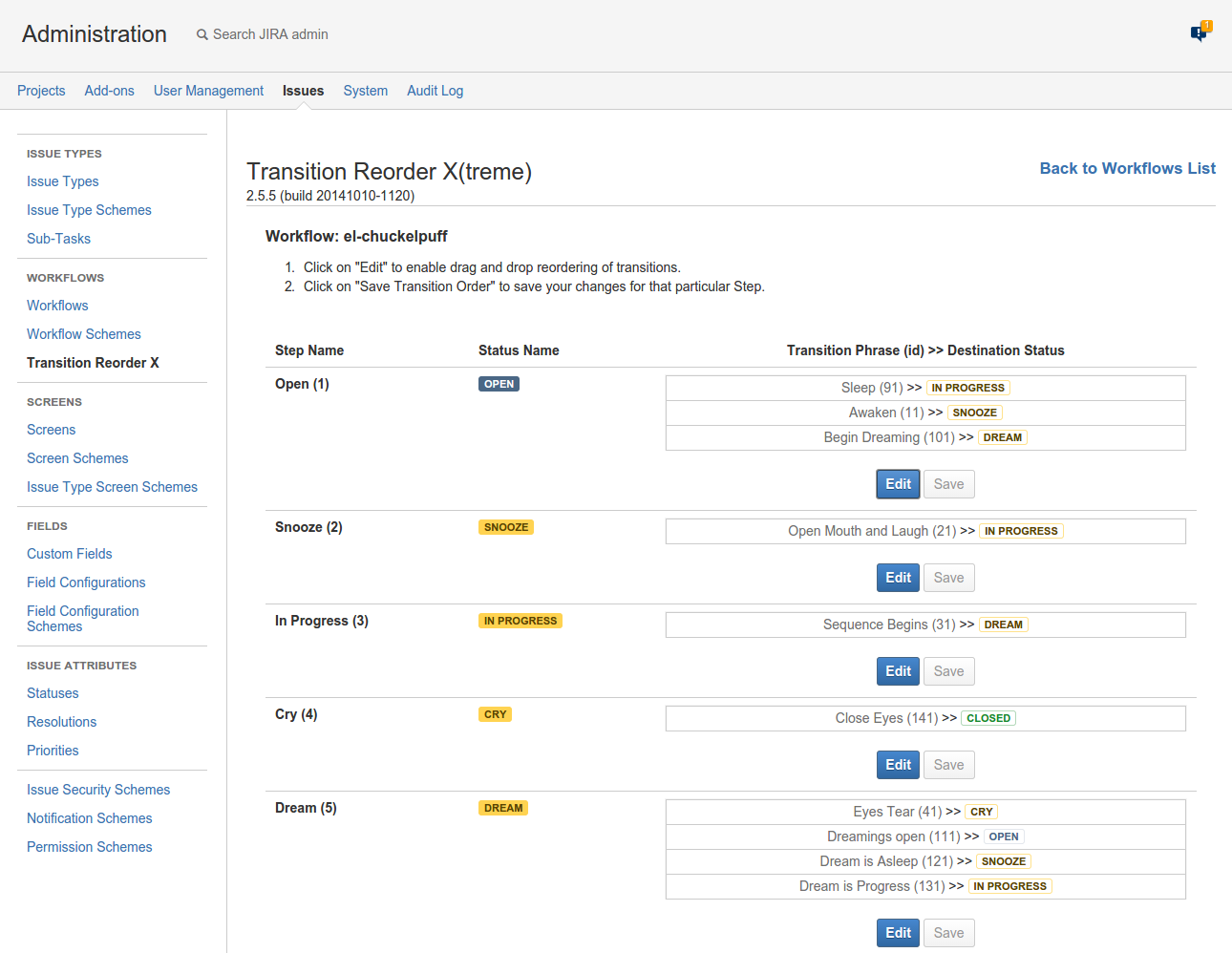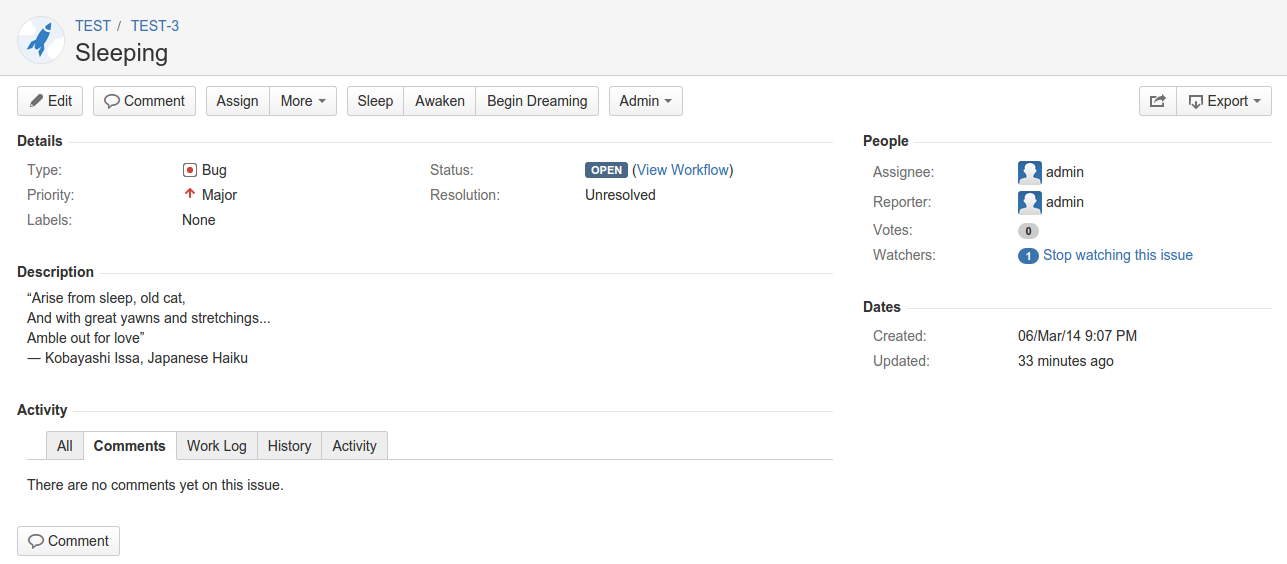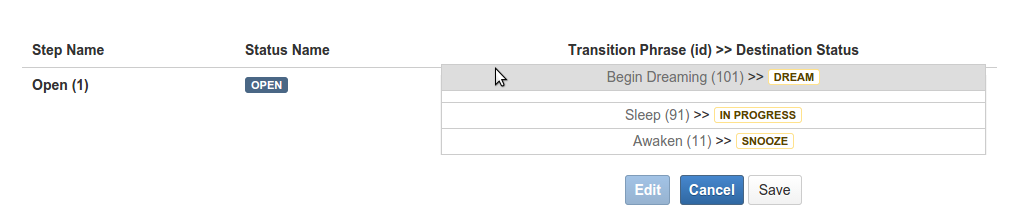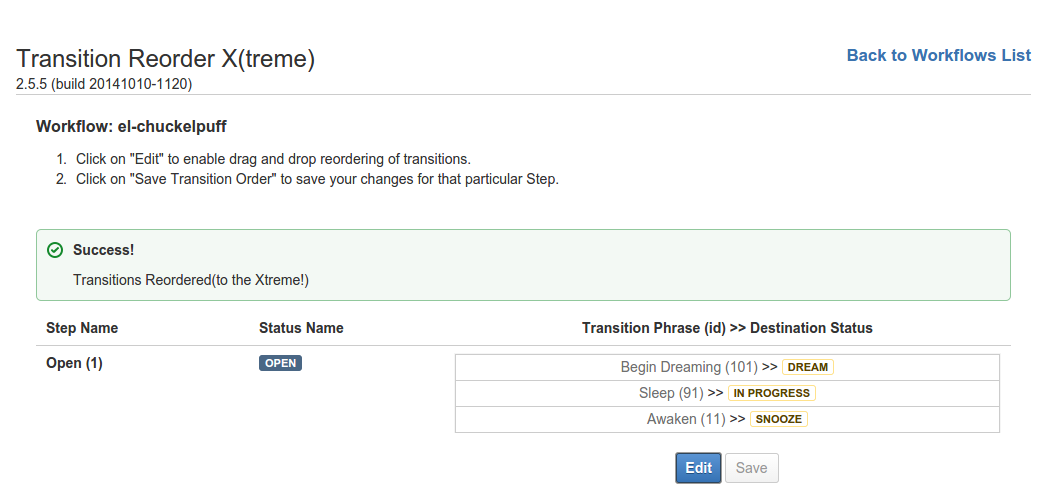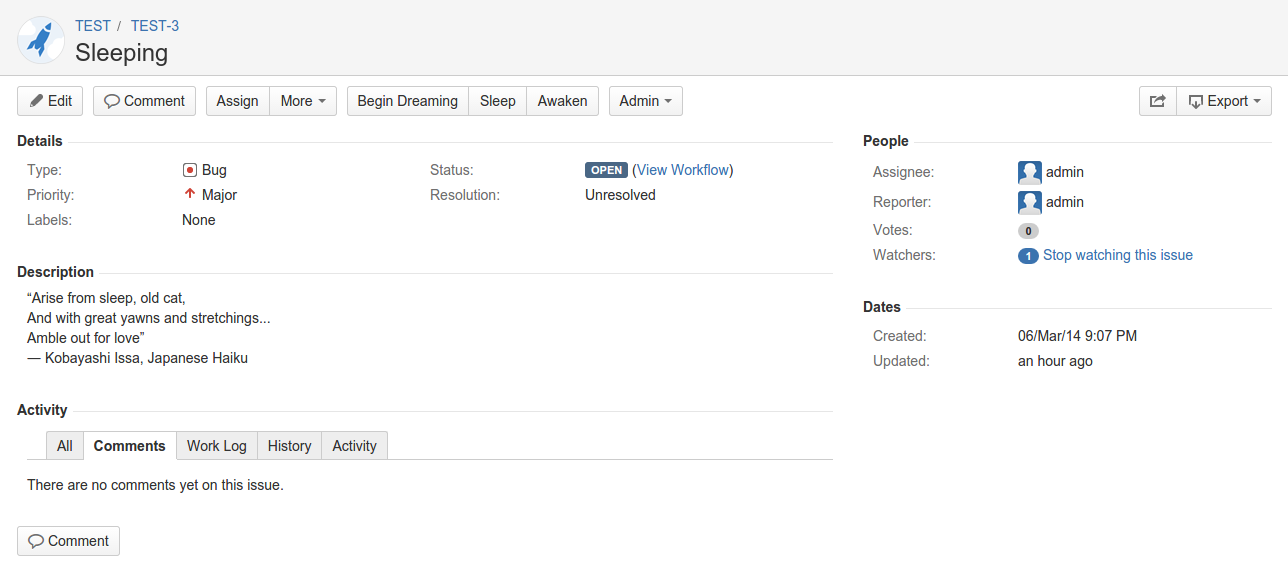Installation and Usage
Table of Contents
Installing Transition Reorder X
Transition Reorder X can be installed via the JIRA Add On Manager in the Administration section or by manually uploading a downloaded JAR file.
Accessing the Plugin
To re-order transitions in a workflow, navigate to Issues > Workflows > Transition Reorder X in the Administration section.
This will bring up a page listing all the workflows.
Notice in the screenshot that some workflows are grayed out. These are system workflows and cannot be normally edited, but Transition Reorder X ignores such restrictions!
Using the Plugin
After choosing a workflow to re-order, you will be taken to the transition re-ordering page.
This page is similar to the Workflow View summary page. One difference is that the transitions listed are ordered as they would appear in a JIRA issue's transition bar.
Notice in this JIRA Issue that the order of the transitions reflect the same ordering displayed on the transition re-ordering page.
To order these transitions using Transition Reorder X, simply click edit on the set of transitions you would like to re-order and start dragging and dropping the transitions in the desired order.
Here, we decided to move the Begin Dreaming transition to the top of our list of transitions by dragging it to the top. The other transition move down dynamically during this process.
Once you are satisfied with the order of the transitions, click on Save to save the order. If you are not happy and would like to start over, you can click Cancel and the page will refresh putting everything back in the previous order.
You can only edit one set of transitions at a time. If you want to re-order another set of transitions, you must either Save your changes or Cancel your changes before editing another set.
Once your changes have been saved, you will see a notification message indicating a successful ordering. Other plugin-related notifications will appear in this same area.
Notice the new order of transitions after the page has refreshed.
If we go back to the issue (either by navigating or refreshing), we see the order has changed in the transition bar.
Congratulations! You have successfully re-ordered a transition!