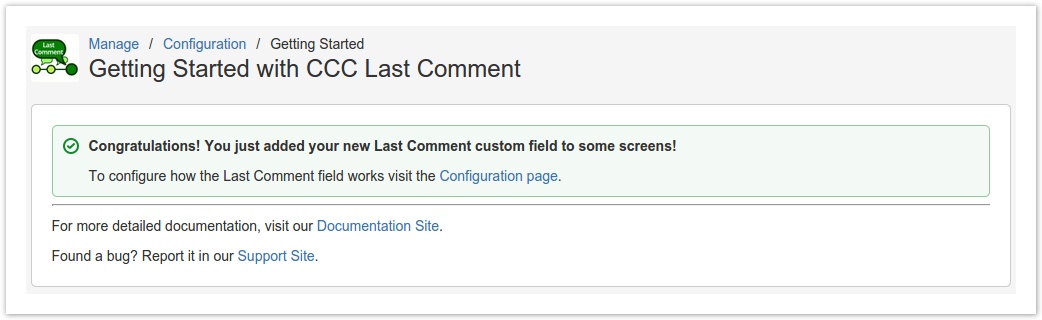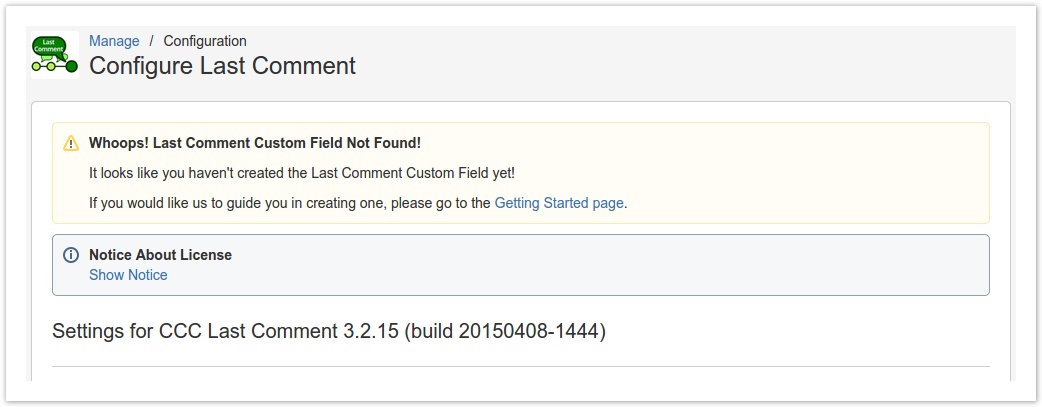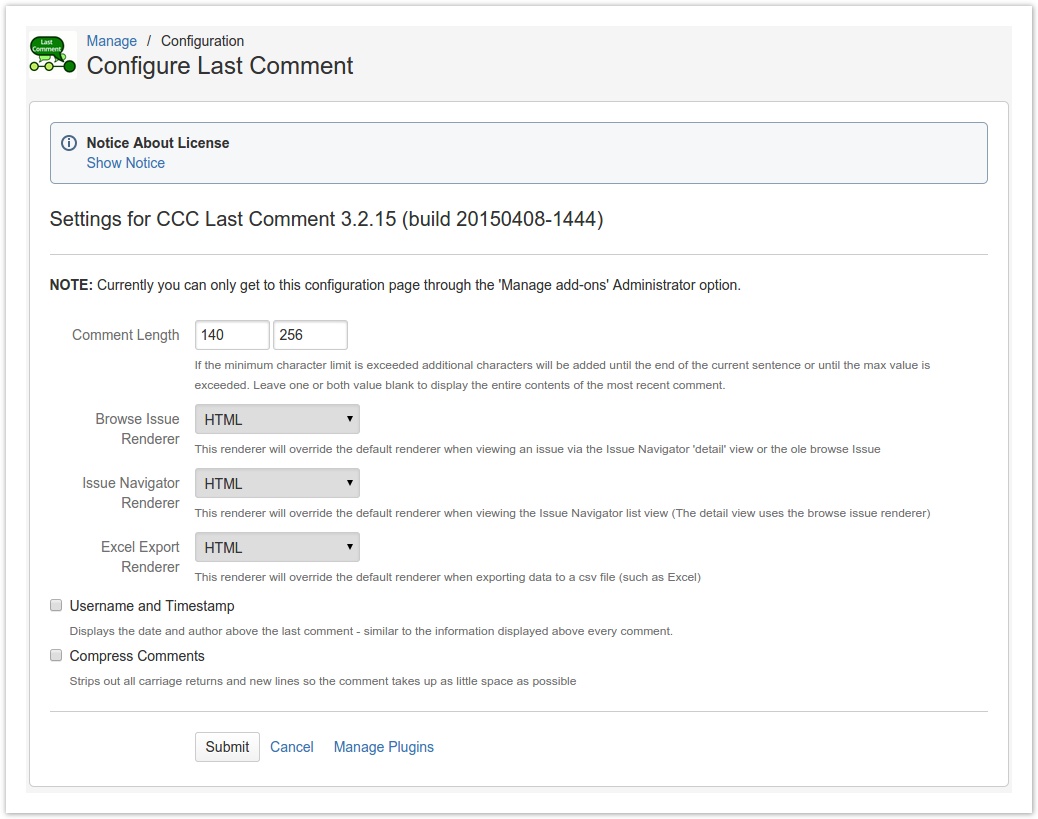...
Once you have assigned the field to the screens you wanted, you will be presented with the following message with a link to the Configuration Page.
Configuring the Field
Currently you can only get to the Configuration Page through the Manage Add-Ons Administrator option.
If you followed the directions above, you should have a Last Comment custom field type created. If not, the Configuration Page will give you the following message:
You can click on the link to go back to the Getting Started page to have us create the field for you. Alternatively, you can manually create the custom field yourself.
Below is the content of the Configuration Page. It allows you to set the behavior of the Last Comment custom field.
For more information on each configuration item, see Configuration Examples.