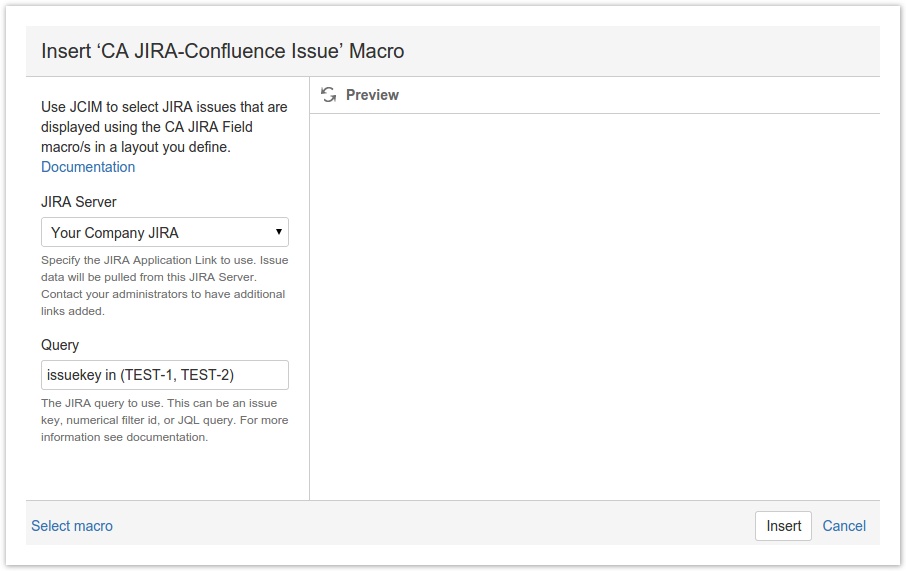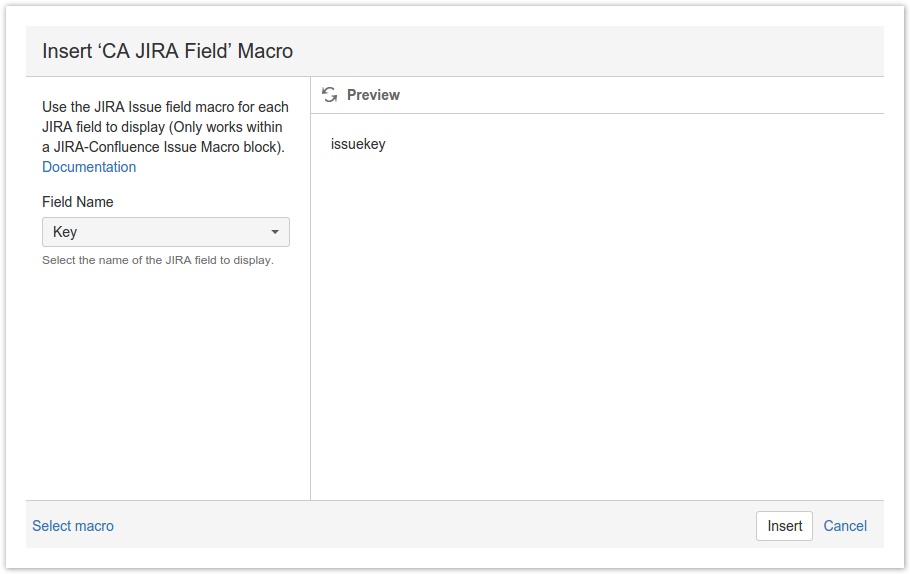How It Works
This page describes in detail how the macros made available by the plugin can be used together to pull and display JIRA Issue data.
How It Works
Pulling issue data from JIRA and displaying them in a Confluence page in a customized view requires the use of the following macros:
- Jira-Confluence Issue - This macro is in charge of defining what issue(s) need to be pulled from which linked JIRA server. When inserted into the Confluence editor, the macro placeholder contains an editable body to define how JIRA Issue data is to be displayed. We refer to this block of data as the display layout.
- Jira-Confluence Issue Field - This macro is used within the display layout defined inside the Jira-Confluence Issue macro placeholder. It is used to specify what field data to display on the Confluence page.
- A single instance of this macro only displays a single field, so multiple instances need to be used inside the display layout to show different field data.
Jira-Confluence Issue Macro
The Jira-Confluence Issue Macro is used to specify which issue(s) to pull from a linked JIRA Instance. It provides a body to specify the layout of the rendered issue(s).
A dropdown is available to select the specific Linked Application to pull the JIRA Issue data from. If there is a problem with the linked application connection, an error message will appear in the preview or when the page is rendered.
When editing the macro, the user can specify an Issue Key, Filter ID, or JQL to get one or more issues from JIRA. If there is a problem with the specified issue query, the macro will display an error message in the preview or when the page is rendered.
For technical details on this macro see: Jira-Confluence Issue Macro
Jira-Confluence Issue Field Macro
The Jira-Confluence Issue Field Macro is used exclusively inside the Jira-Confluence Issue Macro text block to specify what JIRA issue field to display. Multiple instances of this macro can be used to display different issue fields.
When editing the macro, the user can specify which field to display. Both System and Custom Fields are available for use via the dropdown search.
For technical details on this macro see: Jira-Confluence Issue Field Macro
Related Pages