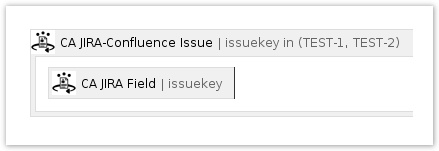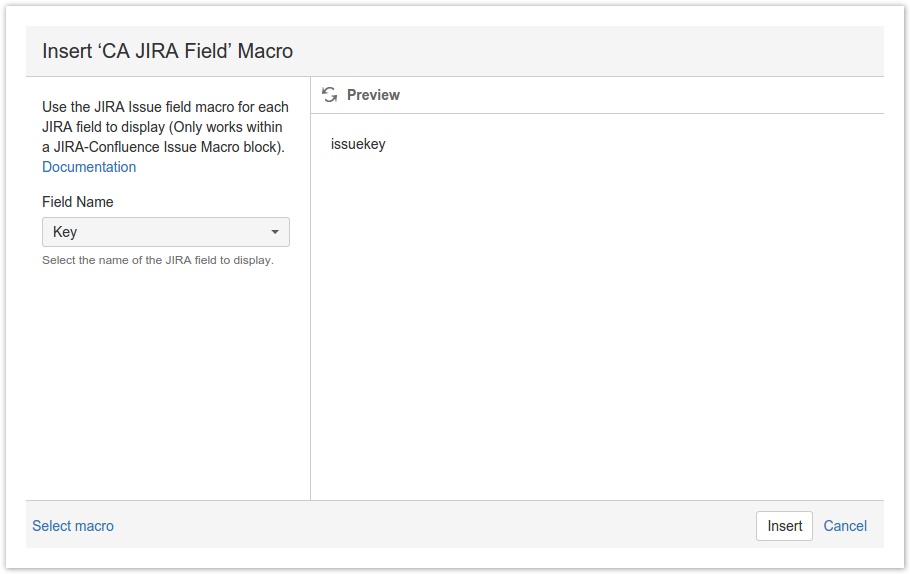Jira-Confluence Issue Field Macro
This page describes and gives examples of the Jira-Confluence Issue Field Macro.
The Jira-Confluence Issue Field Macro inside the body of the Jira-Confluence Issue Macro. |
Description
Used with the Jira-Confluence Issue Macro to specify inside the template block, which issue field to display.
Code Examples
The following examples are provided for advanced users who want to inspect or edit the underlying markup for a Confluence page.
Macro Name: jcifm
Macro body: None
Parameter name | Required | Default | Parameter description and accepted values |
|---|---|---|---|
jcifmFieldName | Yes | null | The name of the issue field to display. The value will be the field identifier of a System Field or Custom Field. |
The dialog box when editing the Jira-Confluence Issue Field macro |
Storage Format Example
<ac:structured-macro ac:name="jira-confluence-issue-field-macro"> <ac:parameter ac:name="jcifmFieldName">issuekey</ac:parameter> </ac:structured-macro>
, multiple selections available,
Related content
Jira-Confluence Issue Macro
Jira-Confluence Issue Macro
More like this
How It Works
How It Works
More like this
Finding and Adding the Macros
Finding and Adding the Macros
More like this
Quickstart Guide
Quickstart Guide
More like this
Example Layouts
Example Layouts
More like this
Display specific JIRA Issue Data
Display specific JIRA Issue Data
Read with this